Eiger Software
Dynamic additive manufacturing software that enables you to 3D print any part on-demand at the point of need.
Prepare | Print | Manage | Scale
Eiger pairs the world’s most advanced 3D printing prep software with the first connected additive manufacturing platform.
With automatic version control, real-time fleet management and cloud-based collaboration, Eiger is the world’s most advanced 3D printing software. Designed from the ground up to make manufacturing simpler, Eiger enables you to print plastic, metal and composite parts straight from your browser.
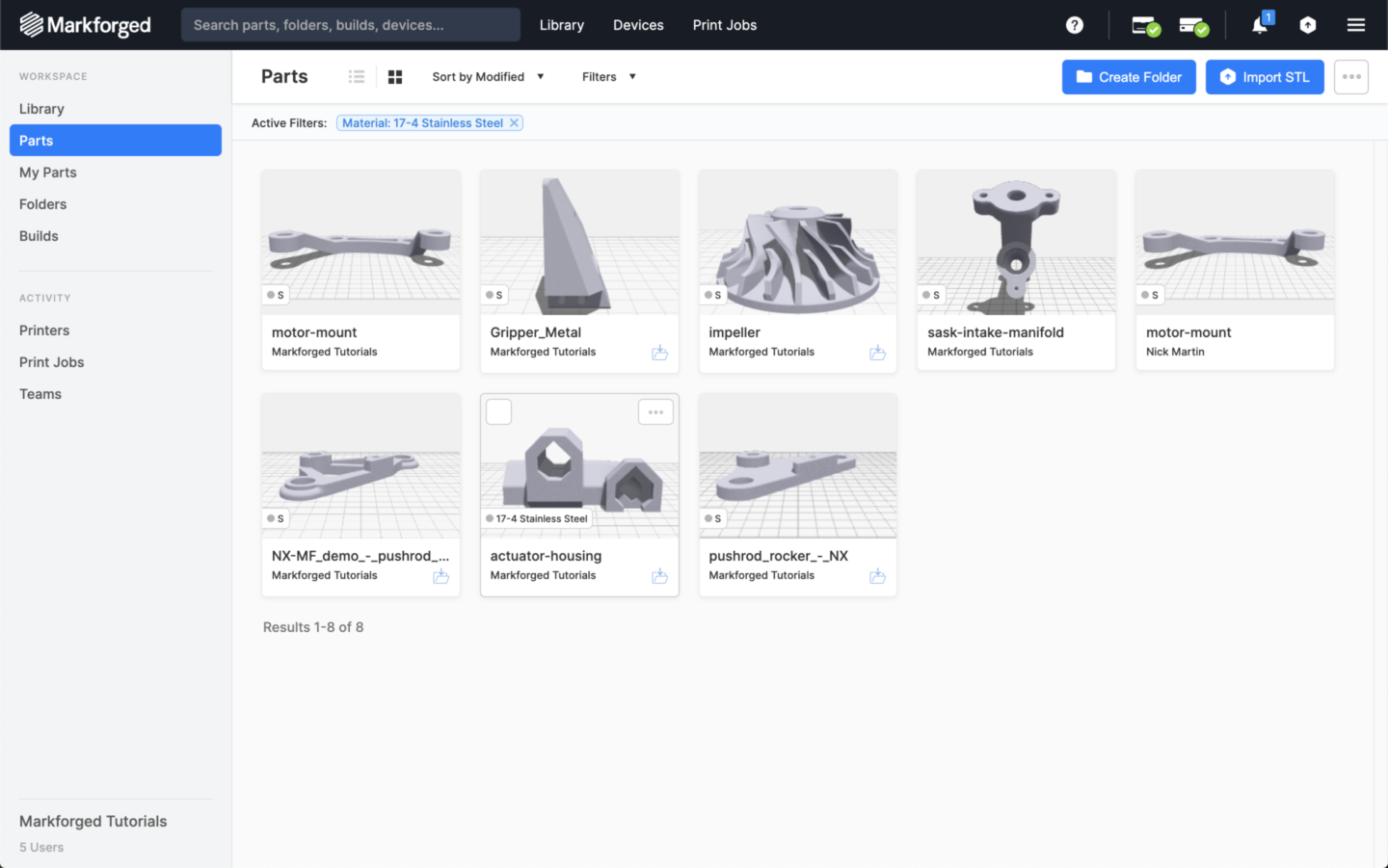
From design to part — easier than ever before
Eiger is an integrated, connected platform designed to take you from CAD to functional part quickly. The browser-based workflow is secure, fast, and intuitive.
Interact seamlessly with printers
Eiger fully integrates with all Markforged 3D printers, enabling you to create builds, print parts, and monitor prints in a seamless workflow.
Store and access parts effortlessly
A secure part library enables you to dynamically manage engineering projects of any size — complete with versioning. Eiger part files are securely stored and can be versioned, edited, and printed anywhere.
Manage projects with simple organizational features
Organize and bucket your parts in an intuitive, simple way with folders. Organize parts and projects alphabetically, by create date, or by edit date
Monitor devices in real time
Eiger empowers you to monitor any connected device in your organization from anywhere in the world. Get real time updates on critical project progress as it happens.
Recent Comments